After you select Wedge as a workframe type, the Workframe dialog contains 2 tabs: Size/Division and Axis descriptions.
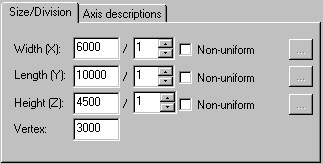
Options on the Size/Division tab:
- Width (X) - define the width of a workframe, and the number of divisions along the workframe width
- Length (Y) - define the length of a workframe, and the number of divisions along the workframe length
- Height (Z) - define the height of a workframe, and the number of divisions along the workframe height
- Vertex - define a coordinate of the vertex position
If the Non-uniform option next to the options is not selected, a workframe will be generated automatically based on the parameter values defined in the edit fields. If Non-uniform is selected, the edit fields become inaccessible. The (…) button becomes available; click it to open the Lines distribution dialog where you can define the position of successive workframe axes.
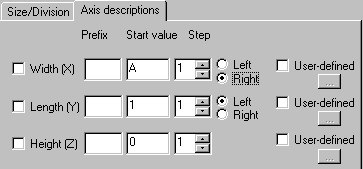
Options on the Axis descriptions tab:
- Width (X) - define an axis description along the workframe width. If this is selected, the description will be generated; if it is not selected, the axis description will not be generated.
- Length (Y) - define an axis description along the workframe length. If this is selected, the description will be generated; if it is not selected, the axis description will not be generated.
- Height (Z) - define an axis description along the workframe height. If this is selected, the description will be generated; if it is not selected, the axis description will not be generated.
For each of the options, there are 3 fields:
- Prefix - define a prefix of workframe axes for the automatic description of workframe axes
- Start value - define a start value for workframe axes for the automatic description of workframe axes
- Step - define a value of increment for successive workframe axes for the automatic description of workframe axes
For width (X) and length (Y), you can choose to locate the description on the right or on the left of a workframe line.
If the User-defined option next to the options is not selected, a workframe description will be generated automatically based on the parameter values defined in the edit fields. If User-defined is selected for any of the options, the edit fields for that option become inaccessible. The (…) button becomes available; click it to open the Lines description dialog where you can define the description of successive workframe axes.