To set the options of a tool or menu item, double-click the tool icon or choose the option box icon next to the menu item name.
Tools and menu items with options you can change are marked with an option box icon: ![]() .
.
- To open the options box for a tool, double-click the tool icon.
- To open the options box for a menu item, click the box icon next to the item name instead of the item name.
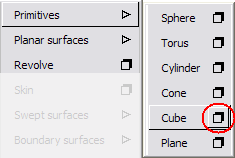 Tip:
Tip:You can also hold
 and click a tool icon or menu item to open its option box.
and click a tool icon or menu item to open its option box.
You can drag “custom” copies of the tool with different settings to the shelf.