To install the data files for use with Alias on Windows
-
If you haven't already done so, start Alias so that the user_data directory is created.
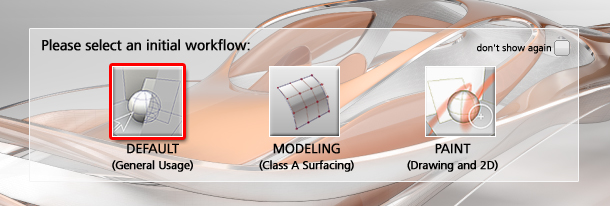
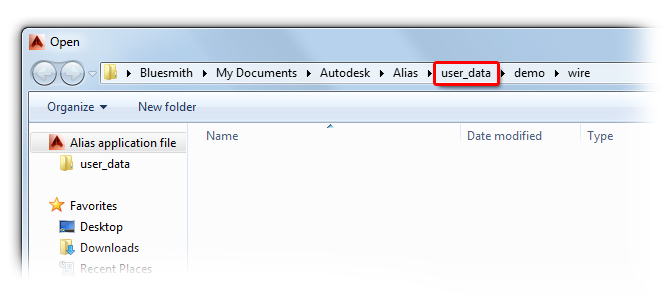
-
Download the data files (if you haven't already done so, you can download the data files here).
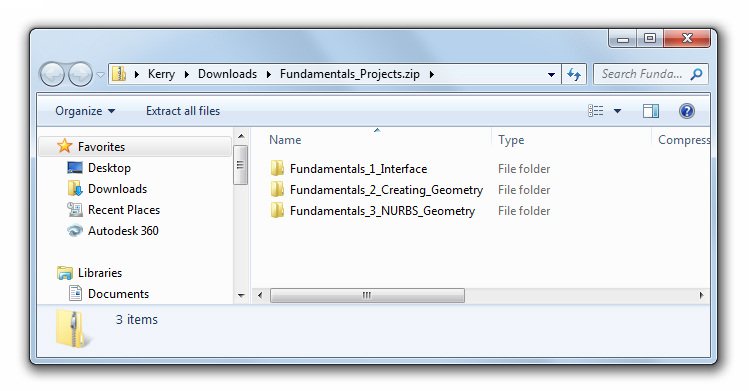
-
Unzip the file and copy each of the Fundamentals_Project into your 'user_data' directory.
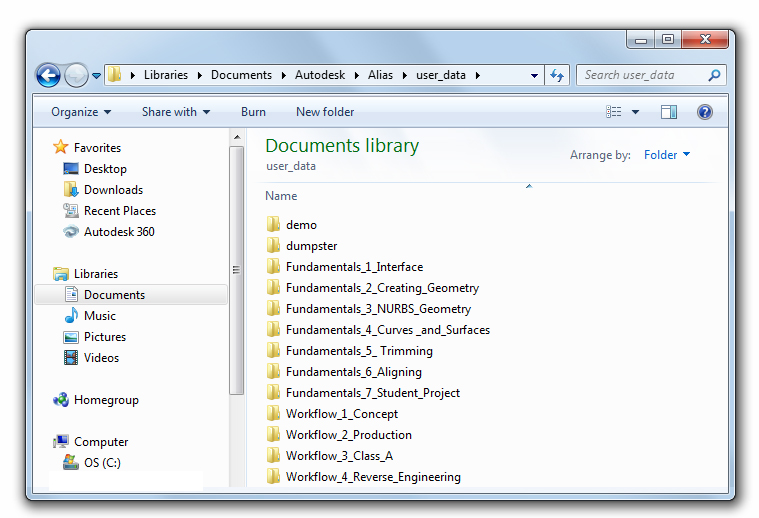
You need write permissions to the folder in which you plan to install the courseware files.
To install the data files for use with Alias on Mac OS X
Drag the folder from the downloaded file to the following directory:
/Documents/Autodesk/Alias/user_data