Performs a Boolean operation (union, intersect, or subtract) between the object and another 3DSolid or Region object.
Supported platforms: Windows only
Signature
VBA:
object.Boolean(Operation, Object)
- object
-
The objects this method applies to.
- Operation
-
Access: Input-only
Type: AcBooleanType enum
- acUnion: Performs a union operation.
- acIntersection: Performs an intersection operation.
- acSubtraction: Performs a subtraction operation.
- Object
-
Access: input-only
The object the operation is performed against.
Return Value (RetVal)
No return value.
Remarks
The first object is modified as a result of the operation.
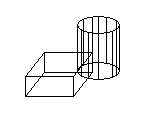
Solids before Boolean intersection
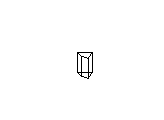
Resulting solid from Boolean intersection
Note: If there is no result from the operation, the first object is not changed. For example, when finding the intersection between two non-intersecting objects, there is no change to the first object.
Examples
VBA:
Sub Example_Boolean()
' This example creates a box and a cylinder in model space.
' It then performs a Boolean operation on the two solids.
Dim boxObj As Acad3DSolid
Dim boxLength As Double, boxWidth As Double, boxHeight As Double
Dim boxCenter(0 To 2) As Double
boxCenter(0) = 5#: boxCenter(1) = 5#: boxCenter(2) = 0
boxLength = 10#: boxWidth = 7: boxHeight = 10#
' Create the box (3DSolid) object in model space
Set boxObj = ThisDrawing.ModelSpace.AddBox(boxCenter, boxLength, boxWidth, boxHeight)
' Define the cylinder
Dim cylinderObj As Acad3DSolid
Dim cylinderCenter(0 To 2) As Double
Dim cylinderRadius As Double
Dim cylinderHeight As Double
cylinderCenter(0) = 0#: cylinderCenter(1) = 0#: cylinderCenter(2) = 0#
cylinderRadius = 5#
cylinderHeight = 20#
' Create the Cylinder (3DSolid) object in model space
Set cylinderObj = ThisDrawing.ModelSpace.AddCylinder(cylinderCenter, cylinderRadius, cylinderHeight)
' Change the viewing direction of the viewport
Dim NewDirection(0 To 2) As Double
NewDirection(0) = -1: NewDirection(1) = -1: NewDirection(2) = 1
ThisDrawing.ActiveViewport.direction = NewDirection
ThisDrawing.ActiveViewport = ThisDrawing.ActiveViewport
ZoomAll
' Perform an intersection on the two solids
MsgBox "Perform an intersection on the two solids.", vbOKOnly, "Boolean Example"
boxObj.Boolean acIntersection, cylinderObj
ThisDrawing.Regen True
MsgBox "Intersection complete.", , "Boolean Example"
End Sub
Visual LISP:
(vl-load-com)
(defun c:Example_Boolean()
;; This example creates a box and a cylinder in model space.
;; It then performs a Boolean operation on the two solids.
(setq acadObj (vlax-get-acad-object))
(setq doc (vla-get-ActiveDocument acadObj))
(setq boxCenter (vlax-3d-point 5 5 0)
boxLength 10
boxWidth 7
boxHeight 10)
;; Create the box (3DSolid) object in model space
(setq modelSpace (vla-get-ModelSpace doc))
(setq boxObj (vla-AddBox modelSpace boxCenter boxLength boxWidth boxHeight))
;; Define the cylinder
(setq cylinderCenter (vlax-3d-point 0 0 0)
cylinderRadius 5
cylinderHeight 20)
;; Create the Cylinder (3DSolid) object in model space
(setq cylinderObj (vla-AddCylinder modelSpace cylinderCenter cylinderRadius cylinderHeight))
;; Change the viewing direction of the viewport
(setq NewDirection (vlax-3d-point -1 -1 1))
(setq activeViewport (vla-get-ActiveViewport doc))
(vla-put-Direction activeViewport NewDirection)
(vla-put-ActiveViewport doc activeViewport)
(vla-ZoomAll acadObj)
;; Perform an intersection on the two solids
(alert "Perform an intersection on the two solids.")
(vla-Boolean boxObj acIntersection cylinderObj)
(vla-Regen doc :vlax-true)
(alert "Intersection complete.")
)