You can rename a project from the VBA IDE.
- In the VBA IDE, Project Explorer window, select the project to change.
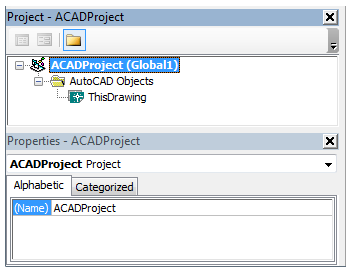
- Right-click the project and click <project_name> Properties.
- In the <project_name> - Project Properties dialog box, in the Project Name text box, edit the project's name. Click OK.