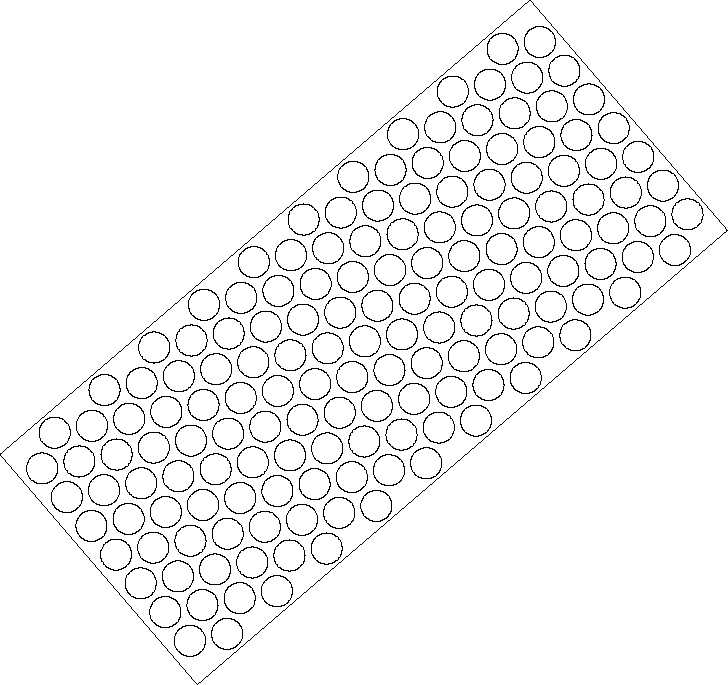A Public subroutine, also known as a macro, can be executed from the AutoCAD user interface.
In the following steps, you learn to execute and use the gardenpath macro from the AutoCAD user interface.
- In AutoCAD, click

 . Find Note: You can execute the gardenpath macro using the -VBARUN command.
. Find Note: You can execute the gardenpath macro using the -VBARUN command.- At the Command prompt, enter -vbarun.
- At the Macro name: prompt, enter gardenpath.dvb!ThisDrawing.gardenpath.
- In the Macros dialog box, select the ThisDrawing.gardenpath macro and click Run.
- At the Specify start point of path: prompt, enter 2, 2.
- At the Specify endpoint of path: prompt, enter 9, 8.
- At the Specify half width of path: prompt, enter 2.
- At the Specify radius of tiles: prompt, enter .2.
- At the Specify spacing between tiles: prompt, enter .1.
The specified values should result in a garden path as shown in the following figure: