Use this procedure to create a list definition with a list of items that can be used for manual properties.
Note: List definitions can also be created for space and zone names.
- Click

 .
. 
The Style Manager is displayed with the current drawing expanded in the tree view.
- Expand Multi-Purpose Objects, right-click List Definitions, and click New.
- Create a list definition:
If you want to… Then… create a definition with default properties right-click List Definitions, and click New. create a definition from an existing definition right-click the list definition you want to copy, and click Copy. Right-click, and click Paste. - Enter a name for the new list definition, and press Enter.
- On the General tab, enter a description for the list definition under Description.
- Click the Applies To tab, and select Manual Property Definition.
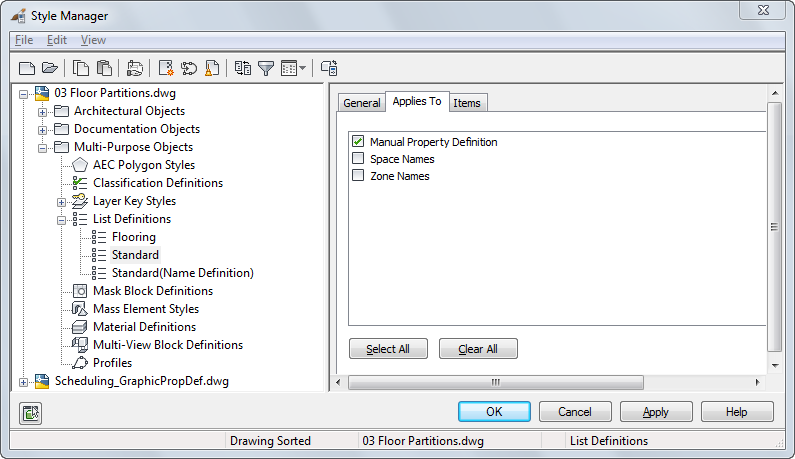
You can clear the list definition from applying to a manual property definition only if it is not in use.
- Click the Items tab.
- Select Allow individual property values to vary from this list if you want to allow values other than those specified here to be displayed on the Properties palette.
- Click Add, and enter a value for Name.
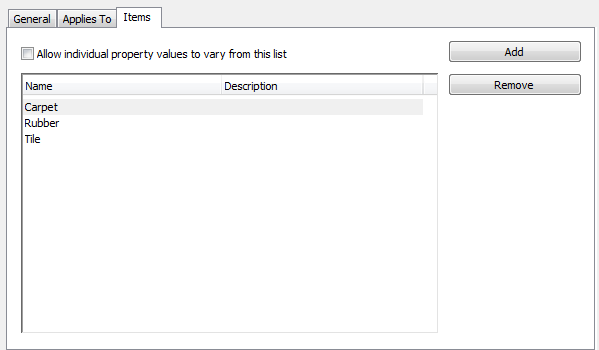
- Enter a value for Description.
- Continue to add values to this list definition.
- Click OK.