After you have configured spaces with property set values, and have attached spaces to zones, you can export the engineering and building information in gbXML format.
- Open the drawing that contains the zone data you want to analyze. Note: You can analyze a complete building by attaching zones and spaces in xref drawings to zones in a current drawing. The adjacent spaces and space surface types are automatically detected for all spaces at export.
- Click

 Export
Export  gbXML.
gbXML. - In the Export to gbXML dialog box, specify the export settings:
- File name: Specify a file name and location.
- Select Objects: The dialog box automatically detects all zones in the current drawing. Zones in reference drawings cannot be exported unless they are attached to a zone in the current drawing. If the dialog box does not detect all zones, click Select Objects and select the desired zones.
- Building Type: Specify a building type and postal ZIP code that may be used by the external analysis program.
- Progress: Click Start to run the export.
- Success: If any errors occur during export, click View Event Log to view error messages.
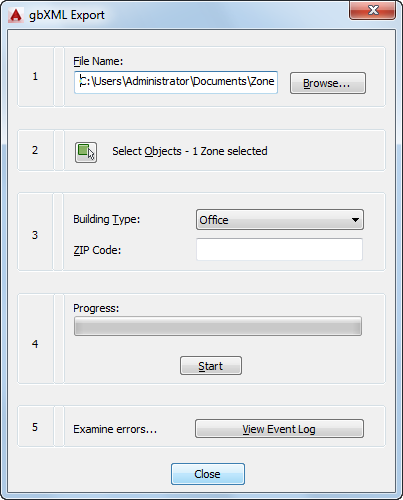
- Click Close.
The gbXML file can now be used in various analysis software programs.