Use this procedure to trim an extruded 3D space with a trim line.
Note: This procedure is valid for non-associative spaces only.
Attention: If you are trimming a space with manual boundary offsets, verify that the all boundaries are activated. Boundaries that are not activated are not trimmed.
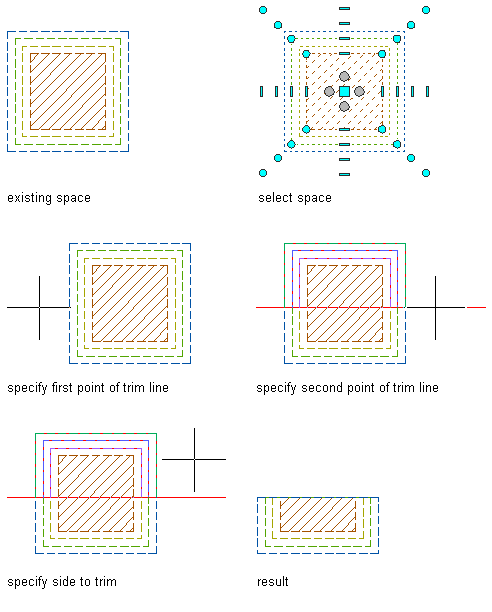
Trimming spaces with different boundary offset types
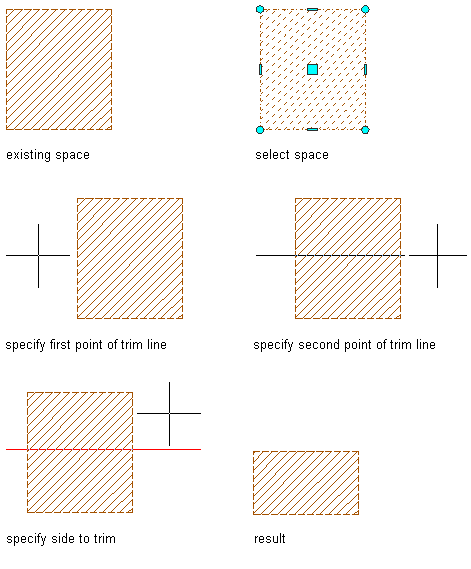
- Select the space to be trimmed, right-click, and click AEC Modify Tools
 Trim .
Trim . 
- Specify a start point for the trim line.
- Specify an endpoint for the trim line.
- Select the side of the space to be trimmed.