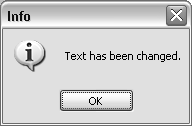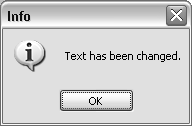Breakpoints are used to indicate the location in a program where execution should be paused.
Note: The Visual LISP IDE is available on Windows only.
While a program is paused, you can step through the program’s code and monitor its execution, and view the values returned by expressions or stored in a variable. You can set breakpoints in a program either before or after you load the program. However, if you change the text in a program after loading the program, and then add a breakpoint, the breakpoint only takes effect after you reload the code.
Note: Breakpoints remain in effect during the Visual LISP editing session and are retained between sessions if you click Save Settings from the Tools menu.
There are situations when breakpoints are not retained, even if you save the current state of Visual LISP. Breakpoints are automatically lost when you do any of the following:
- Delete the code fragment containing the breakpoint
- Modify the program outside the Visual LISP editor (for example, edit and save it with Notepad)
- Use the Visual LISP code formatter on code fragments containing breakpoints
Note: After modifying a program's code, reload the program with the Load Active Edit Window tool to ensure the program shows the correct position in the source code when the break loop is entered. The following message box is shown when the program needs to be reloaded after a text change was made: