The Watch window monitors the values of AutoLISP variables during program execution.
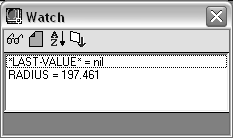
Summary
In Visual LISP, click View  Watch Window.
Watch Window.
The Watch window is updated at each step of a Visual LISP interactive session and always shows the current environment state. In debugger mode, the Watch window is refreshed automatically at the end of every expression evaluation.
The Watch window retains its variables during a Visual LISP session. This means that if you display, add variables to, and then close the Watch window, the variables you added will appear in the Watch window, if you display the Watch window again during the current session.
List of Options
- Add Watch
-
Displays the Add Watch dialog box to add a new variable to the Watch window.
- Clear Window
-
Removes all variables from the Watch window.
- Sort Expressions
-
Sorts the variables alphabetically by name in the Watch window.
- Copy to Trace/Log
-
Copies the results of the Apropos search to the Visual LISP Trace window. Data in the Trace window can be copied to the Clipboard. If Trace logging is active, the contents are also copied to the log file.
- Watch List
-
Each Watch window element line displays the name of a variable and its current value.