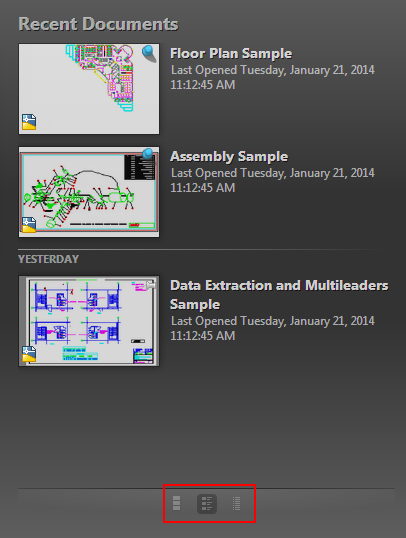How to keep files in the list and modify the display of recently used documents.
Pin Files
- Click the push pin button to the right of the file or image. The file is displayed at the top of the list until you turn off the push pin button.
Change the Preview Display for Recent Documents List
- Below the list of documents, click the Display Options button and select a display option. You can choose between image, image and text or text only.