Creates as a new object by subtracting one overlapping region or 3D solid from another.
With SUBTRACT, you can create a 3D solid by subtracting one set of existing 3D solids from another, overlapping set. You can create a 2D region object by subtracting one set of existing region objects from another, overlapping set.
Select the objects that you want to keep, press Enter, then select the objects that you want to subtract.

Objects in the second selection set are subtracted from objects in the first selection set. A single new 3D solid or surface is created.
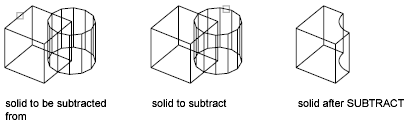
When subtracting regions, objects in the second selection set are subtracted from objects in the first selection set, and a single new region is created.
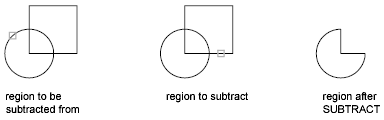
You cannot use SUBTRACT with mesh objects. However, if you select a mesh object, you will be prompted to convert it to a 3D solid or surface.
The following prompts are displayed.
- Select objects (to subtract from)
-
Specifies the 3D solids, surfaces, or regions to be modified by subtraction.
- Select objects (to subtract)
-
Specifies the 3D solids, surfaces, or regions to subtract.