Aligns and spaces selected multileader objects.
Find
After multileaders have been selected, specify the multileader to which all others are aligned.
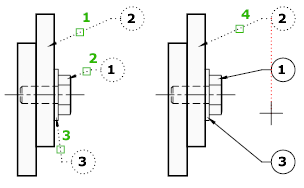
The following prompts are displayed.
Multileader to align
Select the multileader you want to modify.
Options
Specifies options for aligning and spacing the selected multileaders.
- Distribute
-
Spaces content evenly between two selected points.
- Make leader segments parallel
-
Places content so that each of the last leader segments in the selected multileaders are parallel.
- Specify spacing
-
Specifies spacing between the extents of the content of selected multileaders.
- Use current spacing
-
Uses the current spacing between multileader content.