Changes the existing scales listed in the Scale List area.
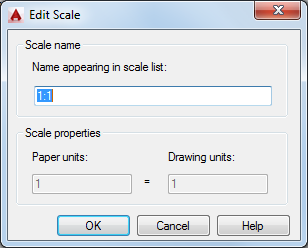
List of Options
The following options are displayed.
Scale Name
Lists the name of the currently selected scale in the Scale List area.
Note: You cannot change the name of a scale that is referenced by an xref.
- Name Appearing in Scale List
-
Enter a descriptive or numeric name. For example, in an architectural drawing that uses a typical imperial scale, you can enter either 1"=4' or 1:48.
Scale Properties
Modifies the ratio of paper units to drawing units.
Note: You cannot change the scale properties of a scale that is referenced by an object in the drawing.
- Paper Units
-
When combined with the value of the drawing units, determines the ratio that defines the scale for viewing or plotting.
- Drawing Units
-
When combined with the value of the paper units, determines the ratio that defines the scale for viewing or plotting.