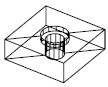Creates new 3D solids and surfaces by slicing, or dividing, existing objects.
The cutting plane is defined with 2 or 3 points, by specifying a major plane of the UCS, or by selecting a planar or a surface object (but not a mesh). Either one or both sides of the sliced objects can be retained.
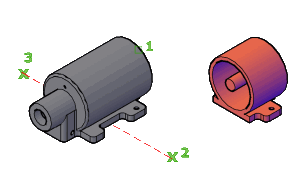
- 3D solid objects can be sliced using specified planes and surface objects
- Surface objects can be sliced by specified planes only
- Meshes cannot directly be sliced or used as slicing surfaces
Sliced objects retain the layer and color properties of the original objects, however the resulting solid or surface objects do not retain a history of the original objects.
The following prompts are displayed.
- Objects to slice
-
Specifies the 3D solid or surface object that you want to slice. If you select a mesh object, you can choose to convert it to a 3D solid or surface before completing the slice operation.
- Start point of slicing plane
- Planar object
- Surface
- Z axis
- View
- XY
- YZ
- XZ
- 3points
- Start point of slicing plane
-
Sets the first of two points that define the orientation of the slicing plane. With this option, the slicing plane is always perpendicular to the XY plane of the current UCS. After you specify the second point on the plane, you can choose whether to keep both sides of the sliced object or you can specify another point on the side of the plane that you want to keep.
- Second point on plane. Sets the second of two points on the slicing plane. If the second point is not located on the XY plane of the UCS, it is projected onto the plane.
- Specify a point on the desired side to keep
- Keep both sides
- Second point on plane. Sets the second of two points on the slicing plane. If the second point is not located on the XY plane of the UCS, it is projected onto the plane.
- Planar object
-
Aligns the cutting plane with a plane that contains the selected circle, ellipse, circular or elliptical arc, 2D spline, 2D polyline, or planar 3D polyline.
- Select a circle, ellipse, arc, 2D-spline, or 2D-polyline. Specifies the planar object that defines the cutting plane. A planar 3D polyline object can also be selected.
- Specify a point on desired side to keep
- Keep both sides
- Select a circle, ellipse, arc, 2D-spline, or 2D-polyline. Specifies the planar object that defines the cutting plane. A planar 3D polyline object can also be selected.
- Surface
-
Aligns the cutting plane with a selected surface.
- Select a surface. Specifies a cutting surface. Note: You cannot specify mesh, 3D face, or thickened objects as the cutting surface.
- Select the sliced object on the desired side to keep
- Keep both sides
- Select a surface. Specifies a cutting surface.
- Z axis
-
Defines the cutting plane by specifying a point on the plane and another point on the Z axis (normal) of the plane.
- Specify a point on the section plane. Sets a point on the slicing plane.
- Specify a point on the Z-axis (normal) of the plane. Specifies a point that defines the axis that is perpendicular to the slicing plane.
- Specify a point on the desired side to keep
- Keep both sides
- View
-
Aligns the cutting plane parallel to the current viewport's viewing plane. Specifying a point defines the location of the cutting plane.
- Specify a point on the current view plane. Sets a point on the object to start the slice.
- Specify a point on the desired side to keep
- Keep both sides
- Specify a point on the current view plane. Sets a point on the object to start the slice.
- XY
-
Aligns the cutting plane with the XY plane of the current UCS. Specify a point to define the location of the cutting plane.
- Point on the XY-plane. Aligns the cutting plane parallel to the XY plane of the UCS and passing through a specified point.
- Specify a point on the desired side to keep
- Keep both sides
- Point on the XY-plane. Aligns the cutting plane parallel to the XY plane of the UCS and passing through a specified point.
- YZ
-
Aligns the cutting plane with the XY plane of the current UCS. Specify a point to define the location of the cutting plane.
- Point on the YZ-plane. Aligns the cutting plane parallel to the YZ plane of the UCS and passing through a specified point.
- Specify a point on the desired side to keep
- Keep both sides
- Point on the YZ-plane. Aligns the cutting plane parallel to the YZ plane of the UCS and passing through a specified point.
- XZ
-
Aligns the cutting plane with the XZ plane of the current UCS. Specify a point to define the location of the cutting plane.
- Point on the XZ-plane. Aligns the cutting plane parallel to the XZ plane of the UCS and passing through a specified point.
- Specify a point on the desired side to keep
- Keep both sides
- Point on the XZ-plane. Aligns the cutting plane parallel to the XZ plane of the UCS and passing through a specified point.
- 3points
-
Defines the cutting plane using three points.
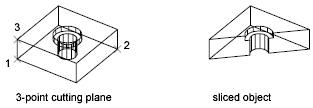
- Specify a point on the desired side to keep
-
Uses a point to determine which side of the sliced object to keep. The point cannot lie on the cutting plane.
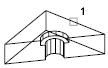
- Keep both sides
-
Retains both sides of the sliced objects.