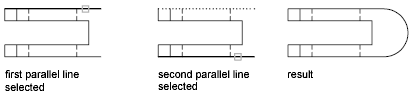A fillet connects two objects with an arc that is tangent to the objects and has a specified radius.
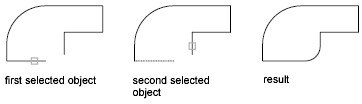
An inside corner is called a fillet and an outside corner is called a round; you can create both using the FILLET command.
You can fillet
- Arcs
- Circles
- Ellipses and elliptical arcs
- Lines
- Polylines
- Rays
- Splines
- Xlines
- 3D solids (not available in AutoCAD LT)
FILLET can be used to round all corners on a polyline using a single command. Also, you can use the Multiple option to fillet more than one set of objects without leaving the command.
If both objects being filleted are on the same layer, the fillet arc is created on that layer. Otherwise, the fillet arc is created on the current layer. The layer affects object properties including color and linetype.
Instead of an arc, you can use BLEND to create a spline that connects two lines or curves, and is tangent to them.
Trim and Extend Filleted Objects
You can use the Trim option to specify whether the selected objects are trimmed or extended to the endpoints of the resulting arc or left unchanged.
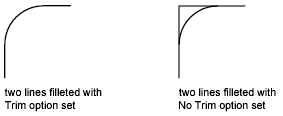
Control the Location of the Fillet
Depending on the locations you specify, more than one possible fillet can exist between the selected objects. Compare the selection locations and resulting fillets in the illustrations.
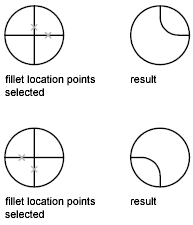
Fillet Line and Polyline Segment Combinations
To fillet lines with polylines, each line or its extension must intersect one of the polyline line segments. If the Trim option is on, the filleted objects and the fillet arc join to form a single new polyline.
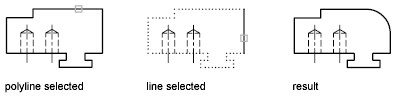
You can also fillet the endpoints of an open polyline by selecting a polyline segment before you specify the Polyline option. This operation creates a closed polyline.
Fillet an Entire Polyline
You can fillet an entire polyline or remove fillets from an entire polyline.
If you set a nonzero fillet radius, FILLET inserts fillet arcs at the vertex of each polyline segment that is long enough to accommodate the fillet radius.
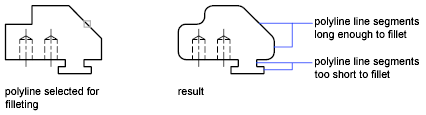
If two linear segments in a polyline are separated by an arc segment between them, FILLET removes the arc segment and replaces it with a new arc segment of the current fillet radius.
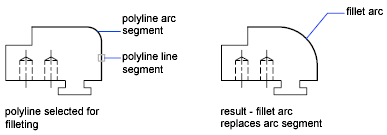
If you set the fillet radius to 0, no fillet arcs are inserted. If two linear polyline segments are separated by one arc segment, FILLET removes that arc and extends the linear segments until they intersect.
Fillet Parallel Lines
You can fillet parallel lines, xlines, and rays. The current fillet radius temporarily adjusts to create an arc that is tangent to both objects and located in the plane common to both objects.
The first selected object must be a line or a ray, but the second object can be a line, an xline, or a ray. The fillet arc connects as shown in the illustration.