Displays the views and layers available for specifying additional geometry to load into a partially open drawing.
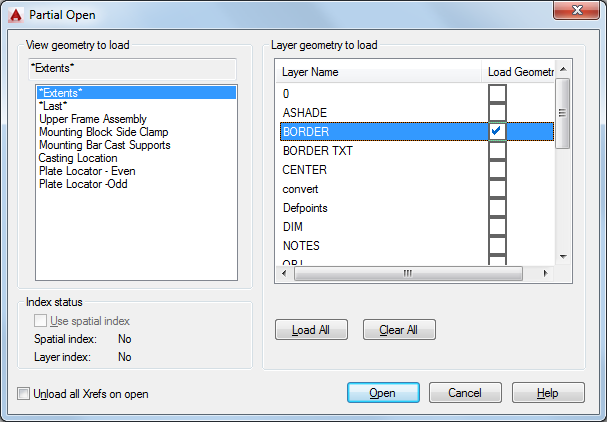
You can select and load geometry from a view or a selected area and from layers. You cannot unload any information that is currently loaded in the drawing. If the drawing contains attached xrefs that were not loaded at the time that the drawing was partially opened, you can reload the xrefs by using the External References palette. See XREF.
List of Options
The following options are displayed.
View Geometry to Load
Displays the selected view and available views in the drawing. Views available for loading include only views defined in model space.
You can load paper space geometry by loading the layer on which the paper space geometry is drawn.
- View Name
-
Displays the currently selected view. Geometry that is common to both the selected view and the layers is loaded into the drawing.
- View List
-
Displays all the model space views available in the selected drawing file. When a view is selected, only the geometry in the selected view is loaded.
You can select to load geometry from only one view. Geometry that is common to both the selected view and the layers is loaded into the drawing. Any information currently loaded into the file cannot be unloaded.
- Pick Window
-
Prompts you to use the pointing device to specify an area using window selection.
Layer Geometry to Load
Displays all the layers available in the selected drawing file. The geometry on selected layers is loaded into the drawing, including both model space and paper space geometry.
You can load geometry from multiple layers. Geometry that is common to both the selected view and the layers is loaded into the drawing. Any information that is currently loaded into the file cannot be unloaded.
- Layer Name
-
Displays the layer names in the selected drawing.
- Load Geometry
-
Specifies whether geometry from a layer is loaded into the drawing or not. If Load Geometry is selected, the geometry from the layer is loaded into the drawing. Any information that is currently loaded into the file cannot be unloaded.
- Load All
-
Selects Load Geometry for all layers. You can also right-click and choose Load All.
- Clear All
-
Specifies that no geometry be loaded into the drawing. It is recommended that you load geometry from at least one layer into the drawing. If you do not select any layers to load, no geometry is loaded at all, including geometry from the selected view. You can also right-click and choose Clear All.
Index Status
Indicates whether the selected drawing file contains a spatial or layer index. INDEXCTL controls whether layer and spatial indexes are saved with the drawing file. A spatial index organizes objects based on their location in space. A layer index organizes objects based on their layers.