Autodesk 360 is a set of secure online servers that you can use to store, retrieve, organize, and share drawings and other documents.
Features and Benefits
After you create an Autodesk account, you can access the capabilities and features available through Autodesk 360.
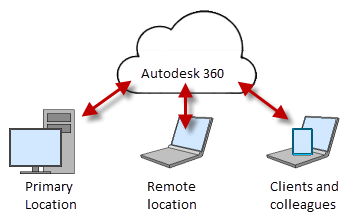
-
Secure offsite storage
Saving drawings to Autodesk 360 is similar to storing them on a secure, maintained network drive.
-
Automatic online update
When you modify drawings locally, you can choose whether you want these files to be updated automatically in Autodesk 360.
-
Remote access
If you work both in the office and at home or at a remote facility, you can access your design documents in Autodesk 360 without having to copy and transport them with a laptop or USB flash drive.
-
Custom settings sync
Your customized workspaces, tool palettes, hatches, drawing template files, and settings are automatically used when you open AutoCAD drawings on a different computer.
-
Mobile devices
You and your colleagues and clients can use AutoCAD 360 to view, edit, and share the drawings in Autodesk 360 using popular phone and tablet devices.
-
Review and Collaboration
With Autodesk 360, you can grant levels of access to the people that you work with, either individually or in groups, to specified drawing files or folders. You can grant them viewing or editing privileges, and they can use AutoCAD, AutoCAD LT, or AutoCAD 360 to access the files. With Design Feed, you and your contacts can create and reply to posts to share comments and collaborate on design decisions.
-
Online software and services
You can run rendering, analysis, and document management software using Autodesk 360 resources rather than using your local computer.