Creates a section object that acts as a cutting plane through 3D objects.
Section plane objects create sections of 3D solids, surfaces, and meshes. Use live sectioning with section plane objects to analyze a model, and save sections as blocks for use in layouts.
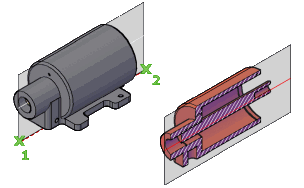
List of Options
The following options are displayed.
- Face or Any Point to Locate Section Line
-
Specifies a face to establish the plane of the section object.
Alternatively, you can select any point on the screen that is not on a face to create a section object independent of the solid or surface. The first point establishes a point around which the section object rotates.
- Through point. Sets a second point that defines the plane of the section object.
- Draw section
-
Defines the section object with multiple points to create a section line with jogs.
This option creates a section object in the Section Boundary state with live sectioning turned off.
- Orthographic
-
Aligns the section object to an orthographic orientation relative to the UCS.
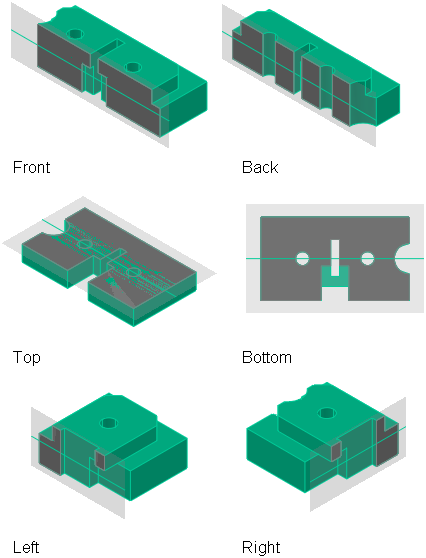
A section object that contains all 3D objects is created with the specified orientation relative to the UCS (not the current view). This option creates a section object in the Section Plane state with live sectioning turned on.
- Align section to. Sets the position of the section object to align with one of the following UCS orientations that you specify:
- Front
- Back
- Top
- Bottom
- Left
- Right
- Align section to. Sets the position of the section object to align with one of the following UCS orientations that you specify: