A leader object is a line or a spline with an arrowhead at one end and a multiline text object or block at the other.
In some cases, a short horizontal line, called a landing, connects text or blocks and feature control frames to the leader line.
The landing and leader line are associated with the multiline text object or block, so when the landing is relocated, the content and leader line move along with it.
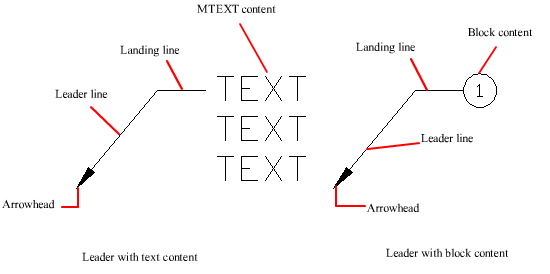
When associative dimensioning is turned on and object snaps are used to locate the leader arrowhead, the leader is associated with the object to which the arrowhead is attached. If the object is relocated, the arrowhead is relocated, and the landing stretches accordingly.
Associativity between a leader and an object may be lost for several reasons. For example:
- Associativity is not maintained between a leader and a block reference, if the block is redefined such that the point the leader is attached to moves.
- Associativity is not maintained between a leader and a model documentation drawing view, when an update or edit event removes point attached to the leader.
You can use the annotation monitor to track leader associativity. When the annotation monitor is on, it flags leaders that lose associativity by displaying a badge on the leader. (See ANNOMONITOR.)
Clicking a badge displays a menu that contains options specific to the corresponding disassociated annotation. The menu on a leader that has lost associativity provides access to the DIMREASSOCIATE and ERASE commands.