(AutoCAD Suites only) Specifies, copies, or deletes a workflow that prepares the drawing settings to be opened in Autodesk Showcase or Autodesk 3ds Max.
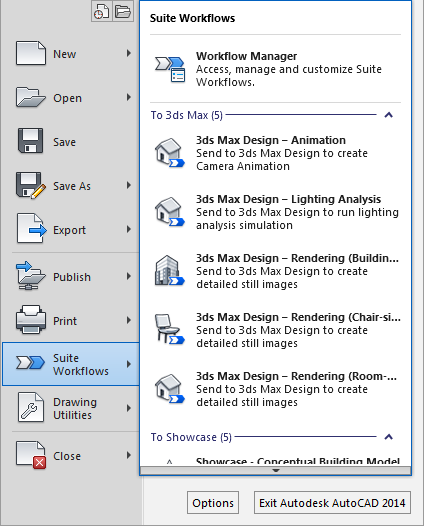
Access Methods




WORKFLOW
The Workflow Manager Displays a list of workflows that convert AutoCAD settings for use in Showcase or 3ds Max. In this window, you can also access workflow settings, copy workflows, or remove a custom workspace.
List of Options
The following options are displayed.
- List of Workflows
- Displays a list of preset and custom workflows that you can select and run.
- Delete
- Deletes a custom workflow. This button is available only when a custom workflow is selected.
- Settings
- Opens the Workflow Settings Editor, where you can change and save workflow settings.
- Run
- Starts the workflow process that prepares the source drawing to be opened in another product.