Provides filter criteria for displaying or hiding data in each column of the Data Extraction - Refine Data page of the Data Extraction wizard and in the output.
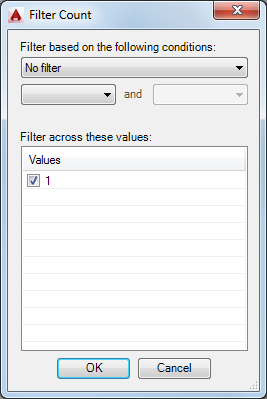
Note: The dialog box displayed above is one of over 50 available depending on the column that you right-click.
List of Options
The following options are displayed.
- Filter Based on the Following Conditions
-
Displays conditions based on the type of data in the selected column.
- First Column
-
Specifies the first condition.
- Second Column
-
Available when the specified filter uses two conditions.
- Filter Across These Values
-
Displays a list of values depending on the type of data being filtered. Filters for numeric data include Greater than >, Equal To, Between, and so on. Filters for textual data include Equal To, Not Equal To, Contains, and Begins With.