Controls the use of profiles. A profile is a configuration you define.
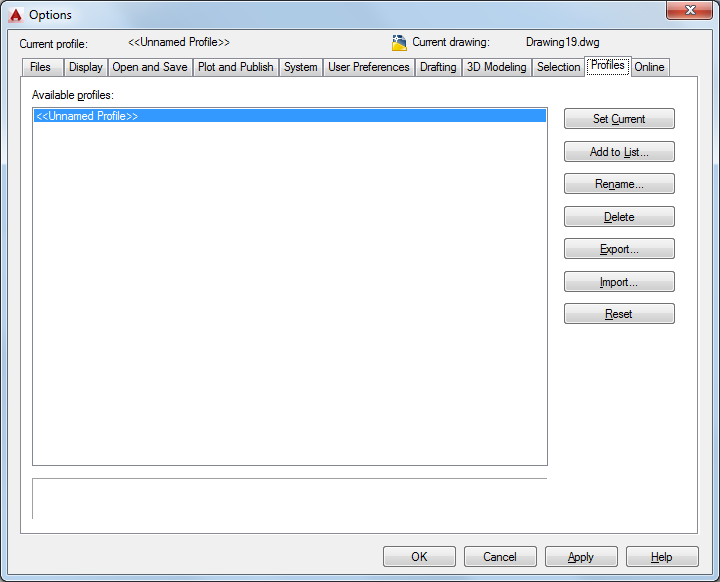
List of Options
The following options are displayed.
- Available Profiles
-
Displays a list of the available profiles.
- Set Current
-
Makes the selected profile the current profile.
- Add to List
-
Displays the Add Profile dialog box to save the selected profile under a different name.
- Rename
-
Displays the Change Profile dialog box for changing the name and description of the selected profile. Use Rename when you want to rename a profile but keep its current settings.
- Delete
-
Deletes the selected profile (unless it is the current profile).
- Export
-
Exports a profile as a file with an .arg extension so the file can be shared with other users.
- Import
-
Imports a profile (a file with an .arg extension) created by using the Export option.
Important: It is not recommended to import a profile that was exported from a different version of the product. For example, do not export a profile from AutoCAD Electrical and import it into the current AutoCAD release. - Reset
-
Resets the values in the selected profile to the system default settings.