Provides options for controlling how files containing executable code are loaded.
Access Methods
Options dialog box, System tab
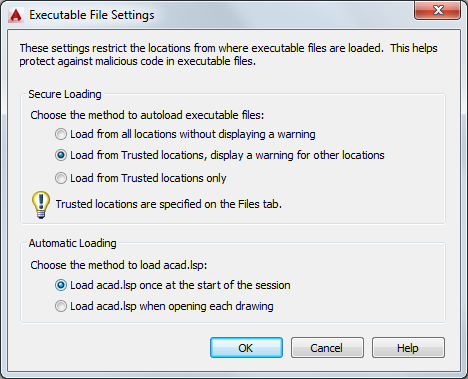
List of Options
The following options are displayed.
- Load from all locations without displaying a warning
-
Loads executable files without warning. This option maintains legacy behavior, but is not recommended. (SECURELOAD system variable)
- Load from Trusted locations, display a warning for other locations
-
Loads executable files only if their location is in specified trusted locations. Displays a warning during load requests from executable files that are not in trusted locations. (SECURELOAD system variable)
- Load from Trusted locations only
-
Allows executable files to be loaded only if their location is in specified trusted locations. (SECURELOAD system variable)
- Load acad.lsp once at the start of the session
-
Specifies that the acad.lsp file is loaded once, when the first drawing in a session is opened. (ACADLSPASDOC system variable)
- Load acad.lsp when opening each drawing
-
Specifies that the acad.lsp file is loaded every time a drawing is opened in the session. (ACADLSPASDOC system variable)