You can temporarily suppress the visibility of specified objects.
- Click the Isolate Objects button
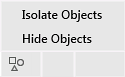 on the status bar to access options to hide objects, to isolate objects, and to end object isolation.
on the status bar to access options to hide objects, to isolate objects, and to end object isolation. - You can temporarily suppress the display of all objects except the selected ones using the Isolate Objects (ISOLATEOBJECTS).
- You can temporarily suppress the display of selected objects using the Hide Objects feature (HIDEOBJECTS).
- You can turn off, or freeze all objects on specified layers.
- By default, when you close and reopen a drawing, all previously hidden objects are displayed. (OBJECTISOLATIONMODE)