View the most recently used files with the Recent Documents list.
Files display in the Recent Documents list with the most recently used file at the top by default.
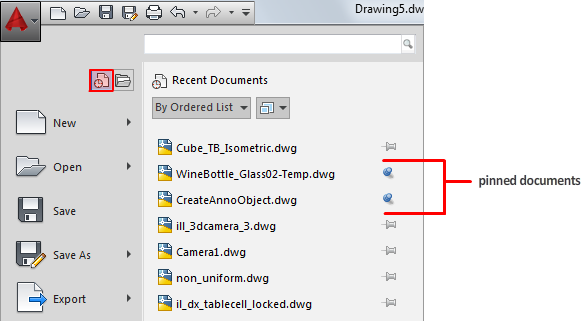
Pinned Files
You can keep a file listed regardless of files that you save later by clicking the push pin button to the right of the file name. The file is displayed at the bottom of the list until you turn off the push pin button.
Sort and Group Options
Use the drop-down list at the top of the Recent Documents list to sort or group files by
- File name
- File size
- File type
- Date the files were last modified