Controls the options for checking spelling.
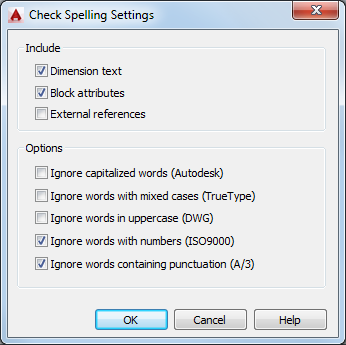
Specifies specific text options that will be checked in your drawing.
List of Options
The following options are displayed.
Include
- Dimension Text
-
Searches dimension text.
- Block Attributes
-
Searches block attributes text for spelling errors.
- External References
-
Specifies to search external references for spelling errors.
Options
- Ignore Capitalized Words
-
Specifies to ignore capitalized words.
- Ignore Words with Mix Cases
-
Specifies to ignore words that contain uppercase and lowercase letters.
- Ignore Words in Uppercase
-
Specifies to ignore words that are in all uppercase.
- Ignore Words with Numbers
-
Specifies to ignore words that include numbers.
- Ignore Words Containing Punctuation
-
Specifies to ignore words that contain punctuation.