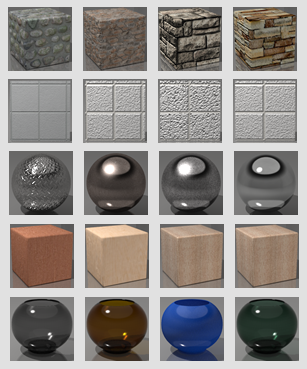Use materials to give your 3D models a realistic appearance.
Materials represent substances such as steel, cotton, and glass. They can be applied to a 3d model to give the objects a realistic appearance. You can adjust the properties of materials enhance reflectivity, transparency, and texture. 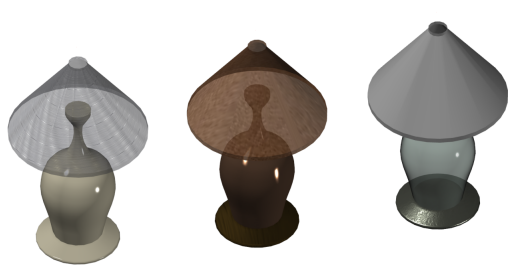
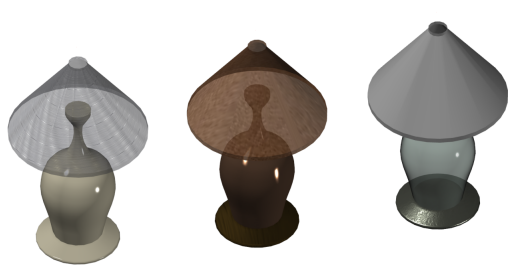
Autodesk provides a library of predefined materials such as ceramic, concrete, stone, and wood. Use the Materials Browser to browse materials and apply them to 3D objects in your drawing. You can also create and modify textures to suit your needs.