Creates, renames, modifies, and deletes mapping setups for DGN data import or export.
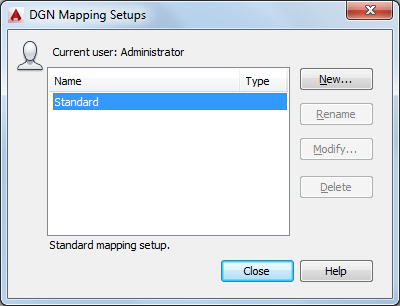
List of Options
The following options are displayed.
- Current User
-
Displays the user’s login name.
- Name
-
Lists all mapping setups. If the setup name is too long to be completely displayed, an ellipsis (...) is shown at the end.
Note: The Rename, Modify, and Delte buttons are disabled when the Standard mapping setup is selected. - Type
-
Specifies the mapping setup type: import or export.
- Description
-
Displays the description of the selected mapping setup.
- New
-
Displays the New Mapping Setup dialog box, in which you can define a new mapping setup.
- Rename
-
Starts in-place editing of the currently selected mapping setup (direct editing in the list).
- Modify
-
Displays the Modify DGN Mapping Setup dialog box, in which you can modify the currently selected mapping setup.
- Delete
-
Deletes the currently selected mapping setup. After deletion, the mapping setup directly below the one deleted is selected. If there is none below, the one directly above it is selected.