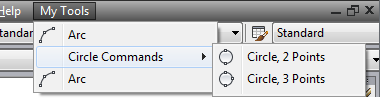- Click

 . Find
. Find - In the Customize tab, Customizations In <file name> pane, click the plus sign (+) next to the Menus node to expand it.
- Select the menu you want to add a submenu to.
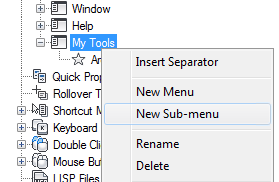
- Right-click the menu. Click New Sub-menu.
The new submenu (named Menu1) is placed at the bottom of the Menu.
- Right-click Menu1. Click Rename and enter a new submenu name.
- In the Properties pane, Description box, optionally enter a description for the submenu.
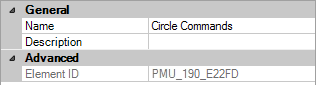
- In the Command List pane, drag the command that you want to add to the submenu in the Customizations In <file name> pane.
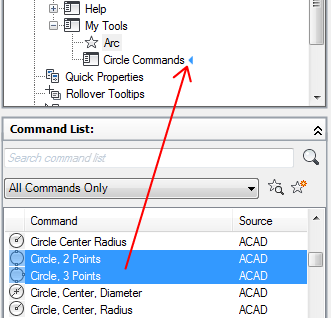
- Continue adding commands until the new submenu is complete.
- Click Apply.