Creates a mirrored copy of selected objects.
Access Methods
Button
 Toolbar: Drafting tool set
Toolbar: Drafting tool set  Copy tool group
Copy tool group  Mirror
Mirror Menu:
Modify
Menu:
Modify
 Mirror
Mirror
Summary
You can create objects that represent half of a drawing, select them, and mirror them across a specified line to create the other half.
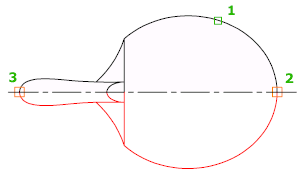
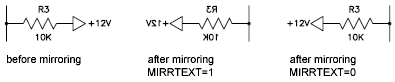
List of Prompts
The following prompts are displayed.
Select objects: Use an object selection method and press Enter to finish
Specify first point of mirror line: Specify a point
Specify second point of mirror line: Specify a point
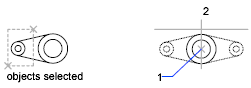
The two specified points become the endpoints of a line about which the selected objects are mirrored. For mirroring in 3D, this line defines a mirroring plane perpendicular to the XY plane of the user coordinate system (UCS) containing the mirror line.
Erase source objects? [Yes/No] <N>: Enter y or n, or press Enter
- Yes
-
Places the mirrored image into the drawing and erases the original objects.
- No
-
Places the mirrored image into the drawing and retains the original objects.
