Specifies additional options to configure the transmittal package output.
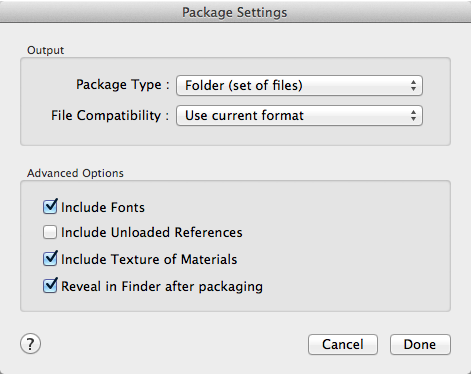
Summary
Provides additional configuration settings for packages.
List of Options
The following options are displayed.
- Export
-
Specifies whether to export the entities that are selected in the drawing or the entities that are visible in the current viewport. Only the entities that are specified under Export by Type are eligible to be exported.
Output
Specifies which entities are eligible to be exported.
- Package Type
-
Provides you with two options to package files as: Compressed File (*.zip) or Folder (set of files). Selecting Compressed File packages your files in a zip format. Selecting Folder (set of files) saves all the selected files in a folder.
- File Compatibility
-
Provides you with options to make package compatible with previous versions of AutoCAD.
Advanced Options
Specifies how to export a material’s texture.
- Include Fonts
-
Includes associated fonts in the package.
- Include Unloaded References
-
Includes external references that are unloaded from the current drawing.
- Include Texture of Materials
-
Includes texture of materials in the package.
- Reveal in Finder after packaging
-
Opens the Finder window revealing the package location.