Displays information that is specific to the selected view.
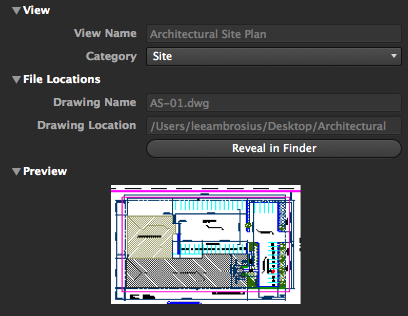
Summary
Views represent named views that have been placed on a layout in the current project using the Sheet Set Manager in AutoCAD for Windows. Views cannot be modified or placed using the Project Manager.
List of Options
The following options are displayed.
View
Displays information about the view.
- View Name
- Displays the name of the view.
- Category
-
Assigns a category to the view.
The Category list is populated by the current value of each model space view's View Category property when it was placed on a layout in the project.
File Locations
Displays information about the drawing file that the view is located in.
- Drawing Name
- Displays the name of the drawing that contains the named view.
- Drawing Location
- Displays the path of the drawing where the view is saved
- Reveal in Finder
- Displays the location of the drawing (DWG) file associated with the view in Finder.
Preview
Displays a preview image of the selected view.