Modifies the properties of the path array as it is being created.
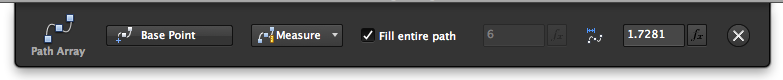
Summary
The Create Array visor is displayed after selecting the objects to array and the path in which the objects to follow while using the Path option of the ARRAY command or the ARRAYPATH command.
List of Options
The following options are displayed.
Base Point
Specifies a base point for the array.
Method
Controls how to distribute items along the path.
Items
Depending on the Method setting, specifies the number of items or the distance between items.
- Fill Entire Path
-
Toggles the distribution of the select objects equally along the entire path.
- Item Count
-
Specifies how many items are in the array.
Available only when Method equals Divide and Fill Entire Path is not enabled.
Spacing
Specifies the distance between arrayed items.
Available only when Method equals Measure.
Save Changes
Saves the changes to the array and exits the command.