The General tab in the Pipe Layout Preferences dialog box controls pipe layout preferences for slope, elevation, labels, and flow arrows.
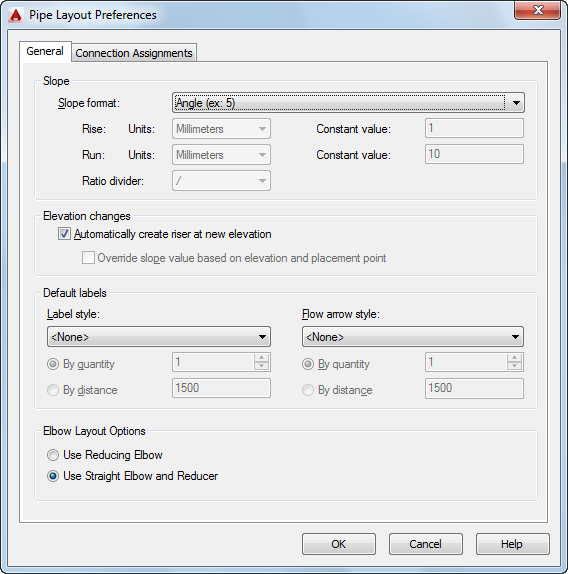
General tab
Slope preferences
Elevation preferences
Label preferences
Flow arrow preferences
Elbow reducer preference
- On the General tab of the Pipe Layout Preferences dialog box, select a slope format.
Slope format affects the Slope property on the Properties palette. Slope format is stored with the drawing. The list includes the following formats:
Slope format Description Angle Expressed in degrees (for example, 2 degrees) Percentage Expressed as a percent, where 100%=45 degrees Percentage Expressed as a percent, where 100%=90 degrees Rise/Run Expressed as a fraction (for example, 1/48 or 1/100) Note: The Slope property on the Properties palette is displayed as a fraction.Rise/Run with Constant Rise Expressed as a decimal Note: The Slope property on the Properties palette displays the Run portion of Rise/Run (for example, 20, where run is 1).Rise/Run with Constant Run Expressed as a decimal Note: The Slope property on the Properties palette displays the Rise portion of Rise/Run.Rise/Run with Fractional Rise, Constant Run Expressed as a fraction, such as 1/4 for a 1/4” rise with a 12” run - Select drawing units for Rise and for Run.
The Units list is only turned on if you first selected a slope format. The units in the list are derived from the current profile and from selections made in the dialog box. For example, for Metric, you can choose meters, millimeters, etc. For Imperial, you can choose feet or inches.
- Enter a Constant value.
You can only edit constant value for Rise if you previously selected Rise/Run with Constant Rise for Slope format. You can only edit constant value for Run if you previously selected Rise/Run with Constant Run for Slope format.
- Select slash (/) or colon (:) for the preferred ratio divider.
- Do one of the following:
- Select Automatically create riser at new elevation to turn on this layout behavior.
- Select Override slope based on elevation and placement point to automatically calculate the slope value based on the current elevation and the location of the cursor in the drawing.
-
Note: Override slope is not available (grayed out) when you select Automatically create a riser at the new elevation.
- Select a label style.
Label preferences are stored in the registry.
Note: If you select None, skip the next step. - Select By quantity or By distance:
- For By quantity, enter the number of labels to add to each straight segment.
- For By distance, enter a segment length. If the segment length is less than the interval distance, a label is not automatically added to that segment.
- Select a flow arrow style from the list. Note: If you select None, skip the next step.
- Select By quantity or By Distance:
- For By quantity, enter the number of flow arrows to add to each straight segment.
- For By distance, enter a segment length. If the segment length is less than the interval distance, a flow arrow is not automatically added to that segment.
- Do one of the following:
- Select Use Reducing Elbow to add a single fitting when changing the direction of the pipe run and the size of the pipe.
- Select Use Straight Elbow and Reducer to add a straight elbow and a reducer, when changing the direction of the pipe run and the size of the pipe.
The following examples show label and flow arrows in a pipe run:
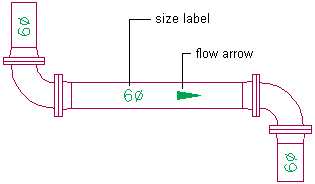
Labels
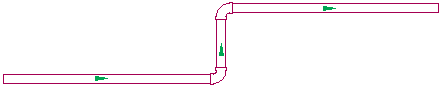
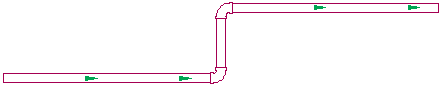
Flow arrows
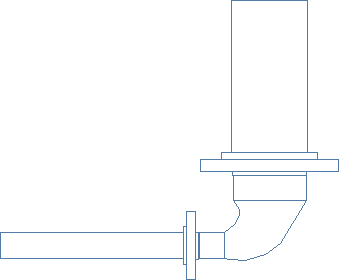
Reducing elbow
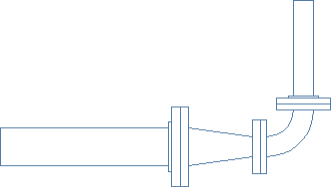
Straight elbow and reducer