You can draw a pipe run that is offset a specific distance from existing geometry, such as a wall, in a referenced drawing. The geometry can be AutoCAD lines or blocks, AutoCAD MEP building objects, or AutoCAD MEP objects, and the geometry can exist in a reference drawing. You can select points on the geometry using snaps.
lines or blocks, AutoCAD MEP building objects, or AutoCAD MEP objects, and the geometry can exist in a reference drawing. You can select points on the geometry using snaps.
To draw an offset pipe run
- Add pipe, as explained in Creating a Piping System.
- On the Properties palette, under Placement
 Justification, specify the horizontal and vertical offsets as follows:
Justification, specify the horizontal and vertical offsets as follows:
If you want to then offset the new run at a horizontal distance (X or Y direction) from the geometry, with the geometry and pipe run at the same elevation set a value for Horizontal offset. To offset the new run in a positive X or Y direction from the existing geometry, enter a positive value. To offset in a negative X or Y direction, enter a negative value. offset the new run at a vertical distance from the geometry, with both having the same X-Y dimensions at different elevations set a value for Vertical offset. To offset the new run in a positive Z direction from the geometry, enter a positive value. To offset in a negative Z direction, enter a negative value. - In the drawing, select a point on the geometry.
You can use object or AutoCAD MEP snaps to select points on the geometry.
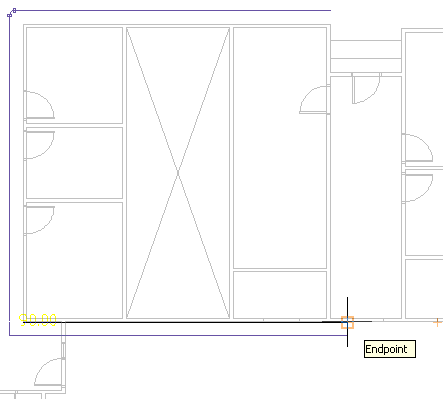
- Continue selecting points along the geometry.
To turn off the offset at any point, specify 0 for Horizontal Offset or Vertical Offset, and continue laying out the run.