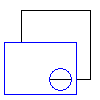
- At the Command prompt, enter AM2DHIDE.
- Select the elements representing the foreground . The blue plate with the hole is the foreground. The Hide Situation dialog box appears.
- In the background tab select Invisible on Layer AM_9.
The hidden lines of the background object are now invisible. The layer is turned visible only when the AM2DHIDEDIT command is used.
The setting in the Foreground tab specifies whether you can select the foreground contour. If the Use Elements on Contour Layers Only option is selected, only the objects on the contour layer (Contour layers are AM_0, AM_1, and AM_2) are considered.