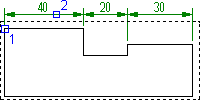
-
Click


 . Find
. Find
- In the Automatic Dimensioning dialog box, Parallel tab, from the Type list select Chain.
- Verify that the Display dimension text editor for every dimension check box and Both Axes check box are cleared.
- Click OK.
- Select the objects to dimension, and press ENTER.
- Specify the first extension line origin (1).
- Place the dimensions horizontally or vertically (2).
- Press ENTER.