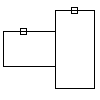
-
Click

 . Find
. Find
- Press Enter.
- Select the first object you want to join.
- Select the second object.
Note: This procedure cannot be used to join polylines. Also, the selected entities must:
- Overlap each other.
- Be on the same layer (color, lineweight, linetype).