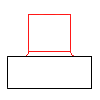
- In the Browser, right-click the drawing view. A menu is displayed.
- Click Edit.
- In the Edit Drawing View dialog box, click Edge Properties.
- Click Select Edges.
- Select the individual edges to hide, and then press ENTER.
- Select Hide Edges check box.
- Click OK until all dialog boxes close.