Edits a hide situation created with the AMSHIDE command.
Find
Summary
You typically use this command when it is more convenient to specify the hide situation by selecting objects in model space.
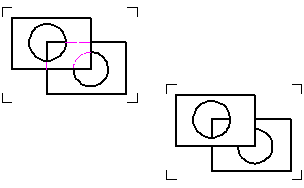
You typically use this command when it is more convenient to specify the hide situation by selecting objects in model space.
List of Prompts
The following prompts are displayed.
- Select hide situation to edit
- Specifies the hide situation to edit. Select an object that belongs to the hide situation to edit.
- Next
- Selects the highlighted hide situation.
- Accept
- Highlights another hide situation that the selected object belongs to.