The Properties window is used to change the properties of files in the current project or solution, as well as Windows forms and controls that are placed on a Windows form.
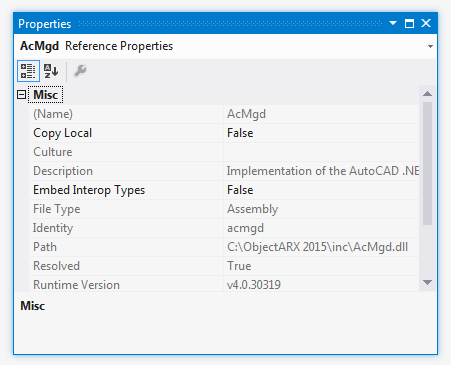
Select the file or object (Windows form or control) that you want to modify. This displays its properties in the Properties window. Select the property in the grid of the Properties window that you want to change, and then enter or select a new value based on the selected property.
Procedures
- In Microsoft Visual Studio, select a file or reference from the Solution Explorer, or an object (a Windows form in the Windows Form Designer or a control on a Windows form).
- Display the Properties window if it is not already displayed.
To display the Properties window, in Microsoft Visual Studio, do one of the following:
- Click View menu
 Properties Window
Properties Window - Press Alt+Enter
- Right-click the selected file, reference, or object and click Properties
- Click View menu
- On the Properties window, click the property you want to edit and then enter or select a new value in the field to the right of the selected property name.
To change a property