Creates a point at a position calculated from the measured angles between three known points.
To create the point, enter the backsight (reference) point, then enter the two points that are sighted on, followed by the angles for each of the sighted points.
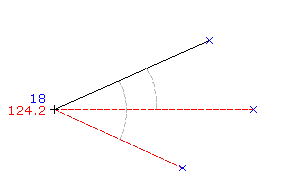
- Select settings and create styles, layers, point groups, and description keys.
-




 .
. - Specify the first point, which is the backsight (or reference) point.
- Specify the second point.
- Specify the third point.
- Enter the angle between the first point and the second point.
- Enter the angle between the first point and the third point.
- If prompted, enter the point name, description, and elevation.
- Press Enter to end the command.
Note: Many factors affect how the point is displayed. For more information, see Controlling the Appearance of Points in a Drawing.