You can find the points of intersection between an arc and a line that is established by a point, azimuth, and offset.
To calculate the intersection of an arc and a line determined by an azimuth in the Survey Command Window
- In Toolspace, on the Survey tab, right-click the network to edit, and click Survey Command Window.
- Click Intersection menu
 Arc/Azimuth.
Arc/Azimuth. - Enter the point number of the arc center.
- Enter the radius of the arc.
- Enter the starting point number of the line.
- Enter the azimuth of the line.
- Enter an offset.
- Enter one of the following options:
- N: To select the northern-most intersection.
- S: To select the southern-most intersection.
- E: To select the eastern-most intersection.
- W: To select the western-most intersection.
- R: To select the nearest intersection.
- F: To select the farthest intersection.
- 1: To select intersection 1.
- 2: To select intersection 2.
- A: To select all the intersections.
- P: To pick the intersection with your pointing device.
To calculate the intersection of an arc and a line determined by an azimuth, using the survey command language
- In Toolspace, on the Survey tab, right-click the network to edit, and click Survey Command Window.
- At the Command line, enter:
ARCAZ [point] [radius] [point 1] [azimuth] [offset]
Command Line Example
NE 1 100 100
NE 2 200 200
ARCAZ 2 200 1 50 50
! INTERSECTION # 1 NORTH:274.411634 EAST:385.641883
! INTERSECTION # 2 NORTH:30.099879 EAST:94.482471
Intersections are located between an arc radius of 200 with its center at point 2 and an azimuth of 50.0000 drawn from point 1 with an offset distance of 50 to the right.
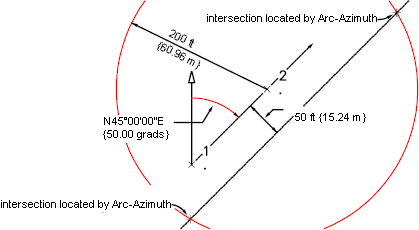
Intersection of arc and line determined by azimuth