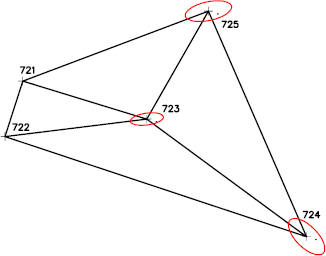- In Toolspace, on the Survey tab, expand the Networks collections. Right-click a <named> network
 Least Squares Analysis
Least Squares Analysis Update Survey Database.
Update Survey Database. - In the Least Squares Adjusted File Selection dialog box, select the network.adj file.
When you update the survey database and insert the network into the drawing, the network object can display error ellipses according to the Style properties for the network.
The following illustration shows the least squares network: