Remove AutoCAD Civil 3D properties from a point cloud object to prepare the object for use in AutoCAD or an AutoCAD-based application, such as AutoCAD Map 3D.
Note: AutoCAD Civil 3D point clouds properties have some distinct characteristics compared to AutoCAD and AutoCAD Map 3D point cloud objects. The main difference is how the point cloud objects are stylized and displayed in the drawing. For example, the AutoCAD point cloud object is displayed with the properties of the layer where it resides, whereas AutoCAD Civil 3D and AutoCAD Map 3D point clouds can be displayed using the LiDAR point classification scheme. Another difference between the AutoCAD and AutoCAD Civil 3D point cloud object is in the ability of the latter to recognize the coordinate system information of the source data and transform it at the point cloud database creation time.
For more information about AutoCAD and AutoCAD Map 3D point cloud objects, see respective topics in the AutoCAD User’s Guide and Map 3D User’s Guide.
When you perform this command, AutoCAD Civil 3D removes the point cloud name, description, and any style settings that you applied when creating the point cloud object. As a result, the point cloud displays only the default subset of points.
| Before | After |
|---|---|
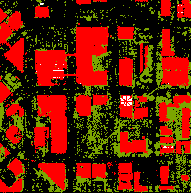 |
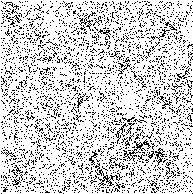 |