When you move a structure, all pipe ends connected to it move along with the structure.
Elevations of the original pipe ends connected to the structure are typically maintained. However, part rules control elevations and slope of connected pipes under certain conditions.
It is also important to understand the automatic resize behavior that is built into junction structures. This automatic resize behavior is designed to ensure that appropriate aspects of a junction structure’s geometry (such as elevations of connected pipes, sump depths, and vertical pipe clearance areas) are maintained even when the junction structure’s elevation changes.
Rim and Sump Depth Grips
While viewing a structure in a profile view, use the structure’s rim or sump depth grip to adjust the rim or sump depth. In the following illustration, the rim grip is located at the top of the structure. The sump depth grip is located just above the bottom of the structure.
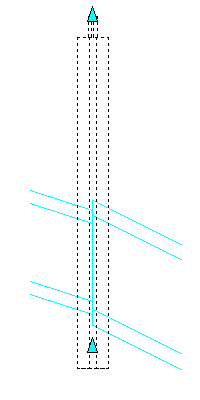
What the structure grips change depends on how the structure’s Insertion (Rim) and Sump Behavior properties are set on the Part Properties tab of the Structure Properties dialog box. For example, if you have the structure’s Automatic Surface Adjustment property enabled, grip editing the structure modifies the surface adjustment factor. If you have the Automatic Surface Adjustment property disabled, grip editing the structure modifies the rim (insertion) elevation. For sump behavior properties, if you have the Sump Depth property enabled, grip editing the structure modifies the sump depth. If you have the Sump Elevation property enabled, grip editing the structure modifies the sump elevation.