Creates an Autodesk Connection Point (ACP).
Access Methods
 Command entry:
autodeskconnectionpoint
Command entry:
autodeskconnectionpoint
Summary
Autodesk Connection Point objects are used to support connections from AutoCAD Civil 3D pipe networks to objects created in other programs.
You can create connection points on generic objects such as a 3dsolid.
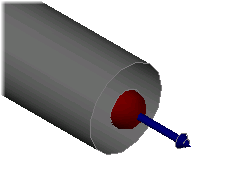
List of Prompts
The following prompts are displayed.
Option [Insert/cHange direction/Edit/Connect/Disconnect/List/eXport]:
Pick an object to add the connection point to: Select the object to add the connection point to.
Pick the insertion point on the object: Specify the center of the connection point.
Pick the 1st point for the direction: Specify direction origin.
Pick the 2nd point for the direction: Specify direction.
Add Engineering Data [Yes/No]:
- Insert
- Creates a new connection point.
- Change Direction
- Changes the direction of an existing connection point.
- Edit
- Displays the Autodesk Connection Point dialog box where you can define properties.
- Connect
- Connects two connection points to form a paired connection. You can connect to a connection point facing the opposite direction in an external reference (Xref). This marks both as connected.
- Disconnect
- Disconnects two connection points.
- List
- Displays property data for a connection point. You can list properties of a connection point in an external reference.
- Export
- Exports connection point properties to an XML file.
- Yes
- Specifies that you can use the Edit option to set connection point properties (for example: size and end type).