Breaklines are critical to creating an accurate surface model because it is the interpolation of the data, not only the data itself, that determines the shape of the model.
Use breaklines to define features, such as retaining walls, curbs, tops of ridges, and streams. Breaklines force surface triangulation along the breakline preventing triangulation across the breakline.
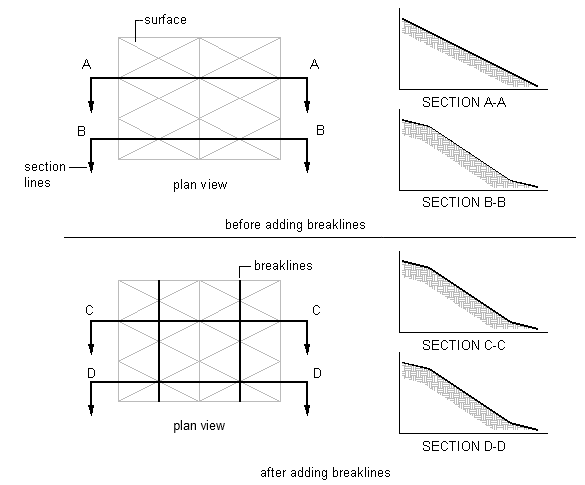
Breakline Types
- Standard. Defined by selecting 3D lines, grading feature lines, 3D polylines, or splines.
- Proximity. Defined by drawing or selecting a grading feature line, polyline, or spline in the drawing within the extents of the surface boundary. The XYZ coordinates of proximity breakline vertices are determined from the surface TIN points that are in closest proximity to the corresponding vertices of the defining points or entity. Note: To specify breaklines from points, first convert the points into 3D or 3D polylines using the ’PN command. For more information, see About Transparent Commands.
- Wall. Defined using grading feature lines, 3D lines, 3D polylines, splines, or by specifying points. A wall breakline is stored as a standard breakline, but defined differently: you provide an offset side for the entire breakline, and an elevation difference for each vertex, or for the entire breakline.
- Non-destructive. Defined using grading feature lines and open or closed AutoCAD objects. A non-destructive breakline maintains the integrity of the original surface.
You can also import breaklines from ASCII FLT files into the surface definition.
Breakline Definition Options
When you define a breakline from a polyline with curves, specify a mid-ordinate distance, which is used to tessellate the arcs in the polyline:

Access global breakline definition options in the Build options property group on the Definition tab of the Surface Properties dialog box.
The breakline definition options include:
- Convert Proximity Breaklines. Automatically converts proximity breaklines to standard breaklines when they are created.
- Allow Crossing Breaklines. Allows breaklines to cross each other.